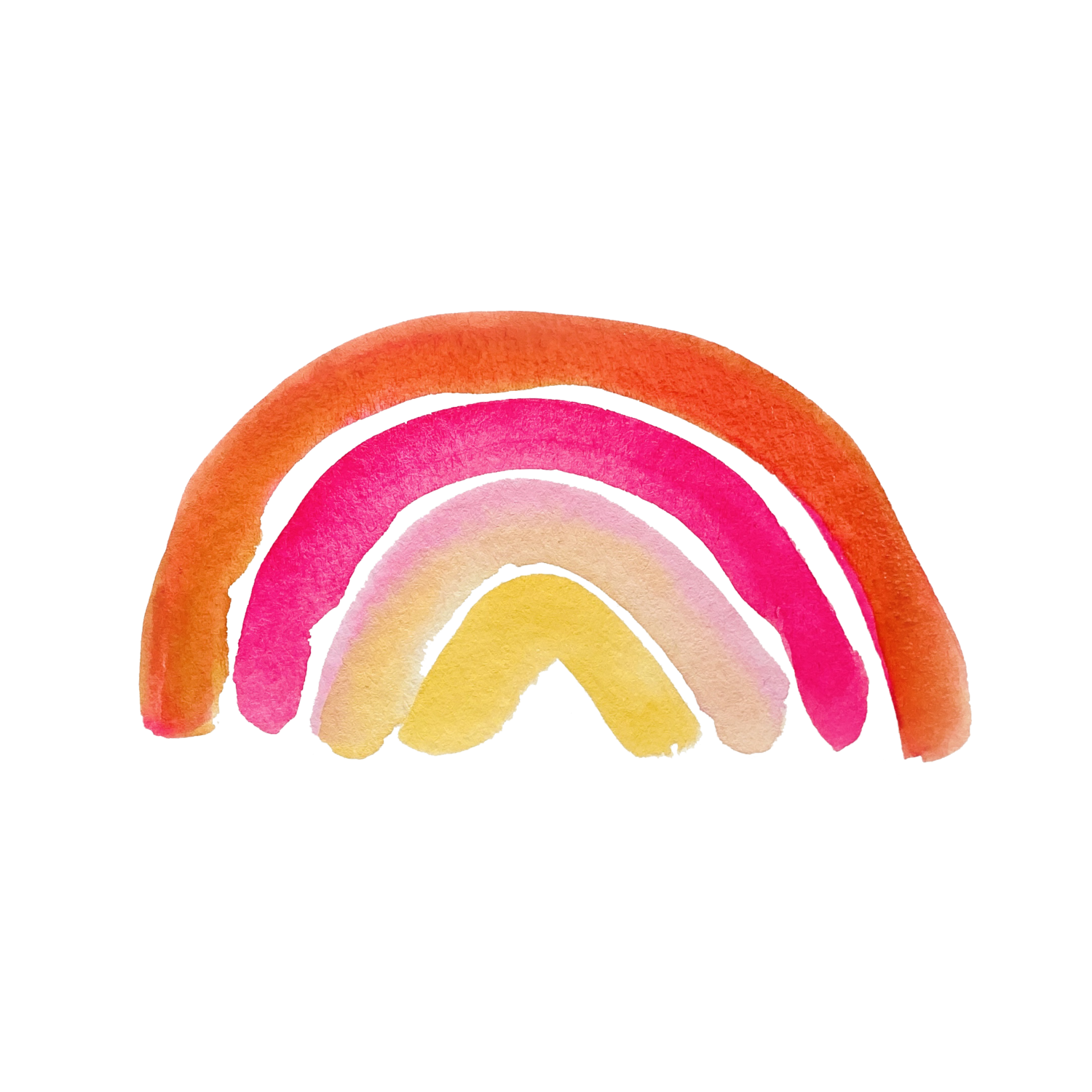Using Pinterest to Promote Your Paintings
Now you’ve created a watercolor masterpiece and want to share it with the world. You might be struggling with Instagram and frustrated about the lack of followers or engaged audience for your work. That’s where Pinterest can help you gain exposure for your watercolor paintings. With a strong strategy for posting content, you can break through the noise.
Pinterest offers a great search engine for watercolor artists and other creatives. Using Pinterest can attract the attention of millions of people. One blogger claimed she receives 5 million views a month from her Pinterest account. With all of the changes to social media these days, it can be really difficult to just rely on one platform for exposure, for example the decline in reach on Instagram. You’ll want to set up a new account so you can get more exposure for your art on Pinterest. I began pinning my work years ago when I discovered Pinterest exponentially magnified traffic for my content. Many overlook Pinterest because of its large DIY community.
Within two months of using Pinterest, I had over 600,000 impressions a month. With that kind of reach and focused content, you can definitely build an audience. You’ll want to create a free Pinterest account, develop a few Pinterest boards for your main topics, and then share your content on there. Another trick you might consider is to join Pinterest tribes through Tailiwind where other users share your work and products.
Step 1: Create a free Pinterest Account
The first step involves creating the Pinterest account. This might be the hardest part of the entire process. It involves developing a brand that identifies your work from the crowd. You might decide to brand your artwork instead. This means brainstorming a catchy name people will identify your work with. If branding your work feels premature, or if you don’t plan on selling your work right now, you can always use your name instead.
Step 2: Prepare Pictures of Your Art
You’ll want to pick nicely staged images of your artwork. These could be works in progress, finished pieces, or product photos. There are many good examples of how you can stage your art on Pinterest. Thoughtful images of your work will do better in the search engine than images that don’t have good lighting or a creative setting. Below is an example of how one artist used her marble table as a contrast to the bright colors of her painting. In this way, the white marble accentuates the painting and draws attention to it. Keep these ideas in mind when selecting a background and choose something that is attention grabbing.
Pinterest prefers images that are 1000x1500 pixels at a 2:3 ration. Not all of your art will fit these dimensions. You can select areas of the artwork you’d like to highlight then bring your images into Canva. Canva allows you to pick from different templates and style your image with text. You can place the title of your title over the image using a template. Doing this to all of your pins can give them a cohesive brand. It makes your boards look organized and clean. Using the same font and style for each post really helps everything look branded.
Step 4: SEO research & writing a description
After preparing your images, you’ll want to do SEO research and type a description for the post. Your description can only be 500 characters, so you’ll want to include a very short description and hashtags. I highly recommend Dave Patel’s trainings on SEO. He even created a website called ubersuggest where you can conduct research for your website and social media accounts to identify key terms for your artwork and niche.
Step 4: Create a new pin
Pinterest added new features like stories and carousels to the create a pin option. For now, let’s just discuss creating a basic pin for your art. You’ll want to select create a pin. Then you will drop in a link (optional) and upload your image to the pin. Use the link option to direct traffic to your social accounts. When I started out, I would direct the url to my Instagram account. This is really common especially for artists who may want to boost their social following. You can also direct the url to your personal website. It’s important to develop a website if you plan on becoming a professional artist. However, if you are just painting for the love of it, you might want to pick the first option and route traffic to your Instagram account.
Step 5: Post your pin to a highly specific board
When you start posting more often, you’re going to want to make sure your boards are organized and highly specific. That means also adding descriptions to your boards. This helps viewers understand what your boards are about. For example, you might have the following boards:
Watercolor Landscapes
Watercolor Technique
Watercolor Black and White Paintings
etc…
Pinterest will give your art more exposure at the end of the day. It won’t lead to monetization, but it will help you to build an audience for your watercolor paintings. Pinterest is an essential tool for artists today as the social media climate changes almost daily now. That’s another reason you should start building your email list.